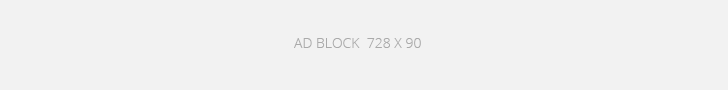With over a billion active users, TikTok has become one of the most popular social media platforms worldwide. From dancing to lip-syncing, there are many ways to create content that can go viral on this platform. But how can you ensure that your videos are getting the views they deserve? One way is by using hashtags. In this article, we will explore how to use TikTok hashtags to boost your views and get more engagement on your content.
What are TikTok hashtags?
Hashtags on TikTok are a way to categorize content and make it more discoverable to users who are interested in specific topics. When a user clicks on a hashtag, they will be taken to a page that displays all the videos associated with that hashtag. Hashtags on TikTok can be a single word or a phrase, and they are denoted by the “#” symbol.
Why are TikTok hashtags important?
Using hashtags on TikTok is crucial to getting more views on your videos. Hashtags make your content more discoverable to users who are interested in the same topic. This means that even if someone does not follow you, they can still come across your video and engage with it. Additionally, hashtags can help you to reach a wider audience and gain more followers.
How to find the best TikTok hashtags
Finding the best hashtags for your TikTok content can be challenging, but there are a few strategies you can use to make it easier. Here are some tips to help you find the best TikTok hashtags:
- Research your niche: Find out what hashtags your competitors are using, and which ones are most popular in your industry or niche.
- Use TikTok’s search function: Type in a keyword related to your content, and TikTok will suggest related hashtags. This is an excellent way to find new hashtags that you may not have thought of before.
- Use a hashtag generator: There are many hashtag generators available online that can help you find the best hashtags for your content. Some popular options include Hashtagsforlikes, All Hashtag, and Hashatit.
How to use TikTok hashtags effectively
Using hashtags on TikTok is more than just adding a few keywords to your video description. To use hashtags effectively, you need to:
- Use relevant hashtags: Use hashtags that are relevant to your content, niche, or industry. This will ensure that your content is seen by users who are interested in the same topics as you.
- Use a mix of popular and niche hashtags: Using popular hashtags can help you to reach a wider audience, but it can also make your content harder to discover. Using niche hashtags can help you to attract more engaged viewers who are interested in your specific topic.
- Place hashtags strategically: You can add hashtags to your video caption or as a comment. Adding hashtags to your caption can make it look cluttered, so it’s often better to add them as a comment.
- Use branded hashtags: If you have a brand or business, using a branded hashtag can help you to promote your products or services on TikTok. Encourage your followers to use your branded hashtag in their own content to increase your reach.
The do’s and don’ts of using TikTok hashtags
To use TikTok hashtags effectively, there are some best practices to keep in mind. Here are some do’s and don’ts of using TikTok hashtags:
Do:
- Research your hashtags carefully to ensure they are relevant and popular.
- Use a mix of popular and niche hashtags to attract a broad audience.
- Place your hashtags strategically to avoid cluttering your video caption.
- Use branded hashtags to promote your business or brand.
Don’t:
- Use too many hashtags, as this can make your content look spammy and reduce engagement.
- Use irrelevant hashtags to try and get more views.
- Use banned hashtags, as this can lead to your content being hidden or removed.
How many hashtags should you use on TikTok?
The number of hashtags you should use on TikTok depends on your content and your goals. While TikTok allows you to use up to 100 hashtags, using too many can actually harm your engagement. It’s best to use a mix of popular and niche hashtags, and limit your hashtags to around 5-10 per video.
How to measure the success of your TikTok hashtags
To measure the success of your TikTok hashtags, you can use TikTok’s built-in analytics tool. This tool provides data on your video views, likes, comments, and shares. You can use this data to see which hashtags are performing well, and adjust your hashtag strategy accordingly.
The future of TikTok hashtags
As TikTok continues to grow in popularity, hashtags will remain an important part of the platform’s culture. It’s likely that we will see new features and tools added to help users discover content and engage with their favorite hashtags.
Conclusion
Using TikTok hashtags can be a powerful way to boost your views and increase your engagement on the platform. By researching your niche, finding the best hashtags, and using them strategically, you can attract a wider audience and reach more viewers. Remember to use relevant hashtags, a mix of popular and niche tags, and to place your hashtags strategically to avoid cluttering your captions. And don’t forget to measure the success of your hashtags using TikTok’s built-in analytics tool.
Recommend :: Common Issues When Changing Language on Netflix
FAQs
- Can I use the same hashtags on every TikTok video? While you can use the same hashtags on multiple videos, it’s best to mix them up and use a variety of relevant hashtags to avoid looking spammy.
- Should I use popular or niche hashtags? Using a mix of both can be effective. Popular hashtags can help you reach a wider audience, while niche hashtags can help you attract more engaged viewers.
- How many hashtags should I use on TikTok? It’s best to limit your hashtags to around 5-10 per video. Using too many hashtags can make your content look spammy and reduce engagement.
- Can I create my own hashtag on TikTok? Yes, you can create your own hashtag on TikTok. Using a branded hashtag can help you promote your business or brand.
- How do I know if a hashtag is banned on TikTok? TikTok’s community guidelines provide a list of banned hashtags. You can also search for a hashtag on TikTok to see if it’s been banned or restricted.